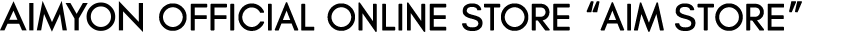You can use "Plus member ID".
<If you forget your Plus member ID>Please authenticate using your registered email address via the link below.
An email containing your Plus member ID will be sent to your registered email address.
If you have forgotten your Plus member ID, click here
<If you forget your password>Please authenticate using the link below with your "Plus member ID or Plus member ID registered email address" and your registered "date of birth".
An email containing your new password will be sent to your registered email address.
If you have forgotten your password, click here
*If you have specified domain reception settings, please make sure to set it to receive emails from the domains "plusmember.jp" and "mail.plusmember.jp".*AIM member-only products can only be purchased by AIM members.
When purchasing, please log in with your registered Plus member ID or email address, or membership number and password to OFFICIAL FAN CLUB "AIM".
>>
Aimyon OFFICIAL FAN CLUB "AIM" (※Membership is only available via smartphone)